How to Fix No Vibration, Completely Dead Zenfone 2 | Unbrick Methods – Part 2
Good News Guys!, This Video We’re Successfully Got the Solution to Fix No Vibration, Completely Dead Zenfone 2 (ZE550ML /ZE551ML). Previous Video We’ve Fixed the No Vibration Issue But not completely. We Can’t able to See Fastboot nor Recovery. Even tho How Many Times We’ve Unlocked Our Bootloader Still No Use. But This Video We’ve Got the Complete Perfect Solutions for That. Now We Can Fix anything with this. Even You’ve Followed the Latest Unbrick Video You Can’t able to Fix these Problems? Because You Can’t Write Your xTFSK Config Completely. It will Stuck Isn’t it? So This Video for You Guys. 🙂 You Can Fix These Problems By Using Method. This Video We’ve Showed the Solution to Bring back the Vibration and Fastboot Mode Using Your Own Mobile Model’s Files. Previous Video We’ve Used Other Model’s That’s the Temp Solutions for All of Us. as I Promised Before I Found the Solution and Made This Video. This Video We’ve Showed the Solution to Bring back the Vibration and Fastboot Mode Using Your Own Mobile Model’s Files. Previous Video We’ve Used Other Model’s That’s the Temp Solutions for All of Us. as I Promised Before I Found the Solution and Made This Video. This Video We’ve Showed the Solution to Bring back the Vibration and Fastboot Mode Using Your Own Mobile Model’s Files. Previous Video We’ve Used Other Model’s That’s the Temp Solutions for All of Us.
Must Watch These Videos to Successfully Bring Back Your Mobile.
2, This Video is the Previous Method to Bring Back Life to Your Dead Zenfone 2 But We’ve had Faced the problems that We Can’t able to See Logo, Fastboot, Recovery Expect OS. 70% Perfection. Check This Out – https://www.youtube.com/watch?v=Q564h…
Remember :-
Previous Method – We’ve Used Opposite Mobile Model’s xTFSK Config.
This Method – We’ve Used Our Mobile Model’s xTFSK Config.
Download Required Files:-
Zenfone 2 ZE551ML RAW Firmware – https://goo.gl/WxXI3V
Zenfone 2 ZE550ML RAW Firmware – http://bit.ly/2bSA8zT
Asus Flash Tool – https://goo.gl/kz7PbL
SplashScreen – https://goo.gl/i2mqzn
Zenfone 2 IMG ROMS(Droidboot,System,Recovery) – http://bit.ly/2gG6eSW
ADB Platform Tools – http://bit.ly/2ecuiwV
Asus Flash Tool and RAW File Password: www.asus-zenfone.com
Rescue Zip File Contains These Files.
You can Find Rescue Zip Here – http://goo.gl/mCtBh4
xfstk-downloader_v1.7.0 – https://goo.gl/j2gLfk
iSocUSB-Driver_v1.2.0 – https://goo.gl/0YwUVm
ZE550ML – https://goo.gl/B9rRFi
ZE551ML – https://goo.gl/Rlf1mp
System IMG Files Flashing Commands:-
fastboot flash splashscreen splashscreen.img
fastboot flash fastboot droidboot.img
fastboot flash boot boot.img
fastboot flash recovery recovery.img
fastboot flash system system.img
If This Helps You, Please Share This Post with Your Friends and Share Your Thoughts.
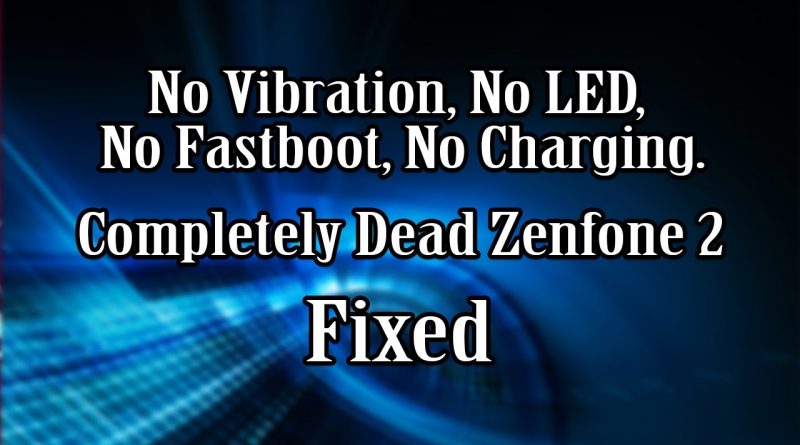
2:24 say's turn off your phone. How can I turn it off if it doesn't turn on? XD. I unplug and plug the battery and still no luck. I think i need to replace my battery.
Im grateful for the blog. Much thanks again!